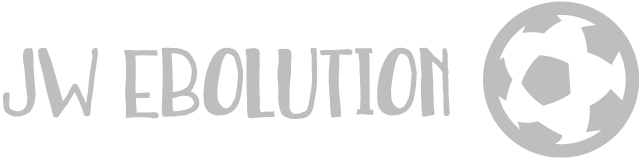How to Install a USB Outlet In a Camping Trailer
Posted on: 14 September 2015
Camping and modern electronics may not seem to go together, but the reality is that smartphones, touch-screen tablets and laptops are now part of daily living, even in the wilderness. If you own a camping trailer, then one of the smartest things you can do is equip it to handle the power needs of these sophisticated devices.
The USB connector has become a de facto standard for many manufacturers, and if you don't have the capability of plugging them into your trailer's power supply, you are missing out. Fortunately, it is a simple, low-cost job, and it only takes a few minutes and basic tools to get it done.
Below is how you can install a USB outlet inside your trailer:
Tools and materials needed
- USB outlet designed for use with 12-volt applications
- Outlet cover plate
- Inline fuse holder for use with blade fuses
- 10-amp blade fuse
- 12-gauge wire with red and black strands
- Quick-splice connector suitable for use with 12-gauge wiring
- Wire nuts for 12-gauge wiring
- Wire cutters/strippers
- Electrical tape
- Utility knife
- Electric drill with ¼-inch bit
- Screwdriver
- Flashlight
- Straightened wire clothes hanger
- Pencil or marker
- Clamp-on multimeter
Step-by-step procedure
1. Select where you wish to install the USB outlet—While the choice is up to you regarding where you wish to install your USB outlet, you should consider locating the outlet where your electronic devices are apt to see heavy usage. For example, placing an outlet by a bed or even next to the toilet will probably provide maximum usage opportunities. Once you have settled on a location, trace a line around the USB outlet on the wall where you wish to mount it. That will provide you with a reference point when running wiring to the outlet.
2. Locate the nearest 12-volt wiring—The electrical standard in-use for camping trailers is 12-volts, and you should be able to locate wiring relatively close to the location where you wish to place the outlet. Wiring will lead to all lights, switches and other 12-volt outlets. However, be sure to avoid 110-volt wiring that may lead from a power inverter or an exterior source of electricity. If you have any doubts about voltage, check the line using a clamp-on multimeter to determine if it is carrying 110-volts.
3. Attach the USB outlet wiring—Once you locate suitable 12-volt wires, access them in a convenient location underneath the trailer or in a panel behind a wall. Estimate the distance between this access point and the planned location of your USB outlet; cut a 12-gauge strand of red and black wire to that length.
Next, use a quick-splice connector to join the end of the red wire to the existing 12-volt red-colored strand and and another connector to join the end of the black wire to the 12-volt black strand. Wrap the spliced connections with electrical tape to seal them from moisture and to prevent accidental separations.
4. Cut the outlet opening and run wiring—Drill a ¼-inch hole in the middle of your tracing of the USB outlet you made in step 1, then insert a utility knife and carefully cut along the lines to remove the wall material. Be sure to double-check the fit of the USB outlet before proceeding, and enlarge the opening if necessary to provide a good fit.
Once you have cut the opening for the outlet, run the free end of the wire you spliced into the existing 12-volt wiring through the space between the inner wall of the trailer and the outer shell. If necessary, use a straightened wire coat hanger to help maneuver the wire through the gap and into the opening. Pull the free end of the wire through the opening.
5. Attach a fuse holder—Next, twist the one end of the fuse holder wire around the stripped end of the black wire you just ran through the opening in the wall. Use a wire nut to hold the connection together, and wrap electrical tape around the nut and wire connection to provide extra strength and durability. Insert a 10-amp blade fuse into the fuse holder, then tuck it into the opening in the wall so only two wire ends protrude.
6. Attach the USB outlet—Once the fuse holder is in place, use a wire nut to join the black wire lead from the USB outlet to the black wire protruding from the opening in the wall. Join the other wire (white or red) lead from the USB outlet to the remaining wire with a wire nut. Wrap these connections with electrical tape and give a gentle tug to be sure the connections are strong.
Once the electrical connections are made, push the wiring into the opening in the wall and attach the USB outlet using the provided screws; place an outlet cover over the outlet and attach it using the screws provided for it, as well.
Hopefully these tips help you get more connected for your next trip. You can click here for more ideas on ways to upgrade your trailer.
Share